Best Backlink Checker Tools In 2020 (Free & Paid): Here is a list of best backlink checker tools for 2020.
If you’re here, you already know what backlinks are.
Or, why they’re important.
So, let’s not beat the dead horse merely for the “keywords”?
Also Read: IPvanish VPN Free Premium Accounts Id and password
11 Best Backlink Checker Tools Comparison
Before we start, here’s a list of all the backlink checker tools that I’ve mentioned in the list below:
- SEMrush – Start 14 Days Free Trial
- Ahrefs – Start 7 Days Trial for $7
- Moz – Start 30 Days Free Trial
- Serpstat – No Free trial but offers forever free plan
- Majestic SEO – No Free trial account but gives forever free plan
- Link Miner – Start 10 Days Free Trial
- UberSuggest – Free Tool
- Open Link Profiler – Free Tool
- Buzzsumo – Start 7 Days Free Trial
- Linkody – Start 30 Days Free Trial
- Alexa – 14 day free trial for Advanced plan & 30 day free trial for Agency
And then, here’s a table.
It shows you how many backlinks each of these tools showed me, for the exact same domain- https://www.goodhousekeeping.com/
| Backlink Checker Tool | No. of Backlinks Shown |
|---|---|
| SEMRush | 6 M |
| Ahrefs | 3.1M |
| Moz | 3.8M |
| Serpstat | 505K |
| Majestic SEO | 4.2M |
| Link Miner | 4.2M |
| Ubersuggest | 1.65M |
| Open Link Profiler | 806K |
| Buzzsumo | <2K |
| Linkody | <500 |
| Alexa | N/A |
Note that this table shouldn’t be your ultimate decisive factor.
Each of these tools have their own interior reporting structures.
However, it totally serves as a direct comparison between these best backlink checker tools, doesn’t it?
Let’s get you a better understanding of these tools then?
1. SEMrush
You’ll soon see why it’s on the very top of this Best backlink checker tools list.
SEMrush’s backlink analytics tool shows me the following data for each analyzed URL:
- Data from SEMrush’s 28.4 trillion indexed links.
- Referring Domains (RD)
- Number of backlinks.
- Categories of RDs.
- Backlink gaps.
- Anchor texts.
- RDs by authority score.
- Backlink types (Text/Images/Form/Frame).
- Link attribution (Follow/ Nofollow /Sponsored/ UGC).
- Backlink graph over time (new /lost).
- TLD distribution.
- Countries of RDs.
- Similar URLs (based on link profile).
Words are futile. Let’s get some action?
Let’s say I need the backlinks linking to Goodhousekeeping.com.
SEMrush shows me those in 1 click (literally).
Backlinks overview
How to check backlinks for a particular domain?
Well, I simply go to my SEMrush dashboard, and click on “Backlink Analysis” (on the left-sidebar).
Then, I enter the target URL on SEMrush’s backlink analytics tool.
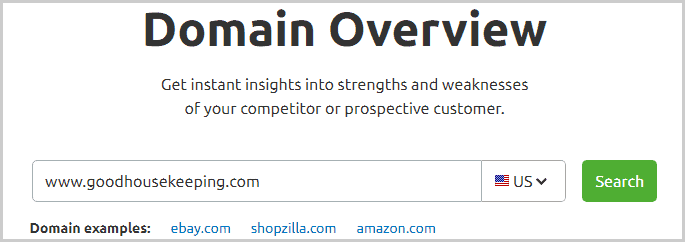
And voila! Here’s everything that I need:
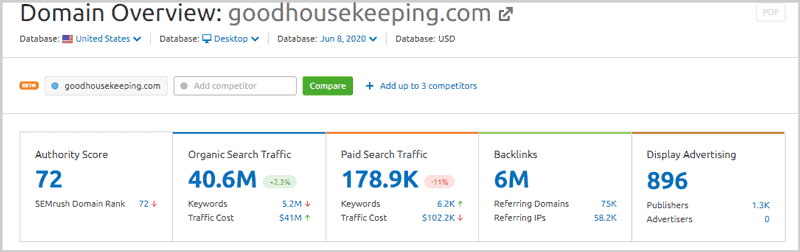
SEMrush brings me a lot more than what the screenshot above shows.
It shows the “Categories of referring domains”, and the % of backlinks from each industry.
And, also the “Top anchors” for the domain are displayed.
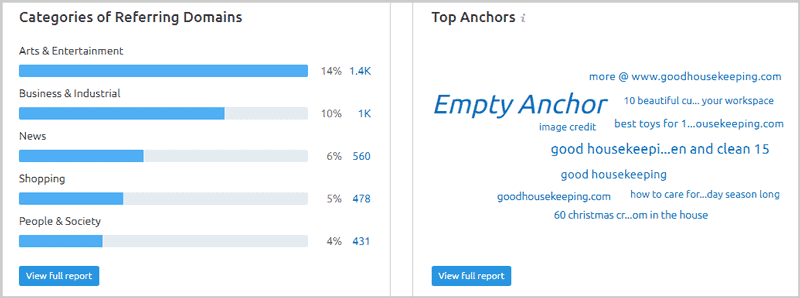
It’s helpful especially when analyzing non-brand domains. (E.g. “bestwaterpumps.com”).
Then I’ll know which anchors are being targeted the most by the URL.
Then, there’s the RDs by “Authority score”. Well, simply “ number of backlinks” don’t matter anymore.
It’s the strength of the website linking back to you that matters.
This chart helps me understand actual strength of the URL’s backlink profile.
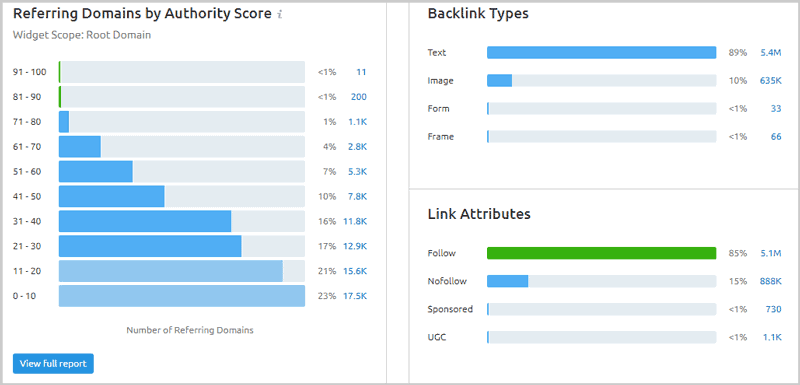
The backlink types follow next (refer to the above screenshot).
They can either be text, image, form, or frame.
And well, are those links do-follow? No follow maybe? Or the newer UGC/sponsorship?
This data too is presented.
If I scroll down on the page, a chart displaying the backlink profile over time is available.
This shows the new/lost backlinks, as well as the addition/removal of links for the URL over time.
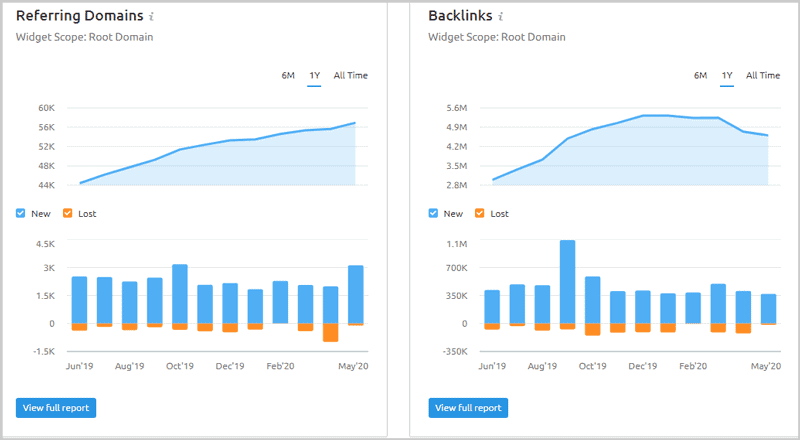
Further down the page is a chart showing me the TLD distribution. Just next to it, the top countries linking back to the URL can be found.
And this so far was just the “overview”!
In-depth backlink data
I can click on the “backlinks” tab to get more in-depth data for each individual link.
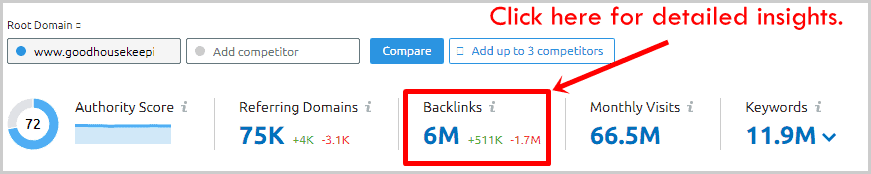
And then, this page is displayed.
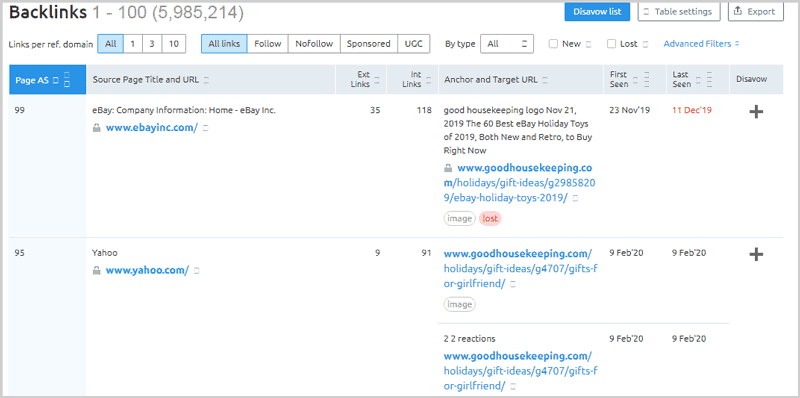
Notice the top-bar? There I can get the exact Anchors, RDs, IPs, Indexed pages and competitors for the URL.
Or, the list below shows me every single backlink that the URL has.
The source URL, its strength (authority score), anchor text, link type and attribute, first and last seen dates.
I can even filter links based on link attributes, new/lost, type or even domains and IP addresses.
Backlink Gap
This is my personal favourite.
So, I can add my URL, as well as the URLs of up to 4 other competitors.
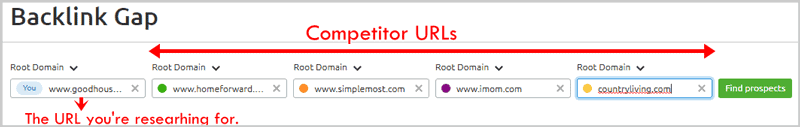
And here’s the magic:
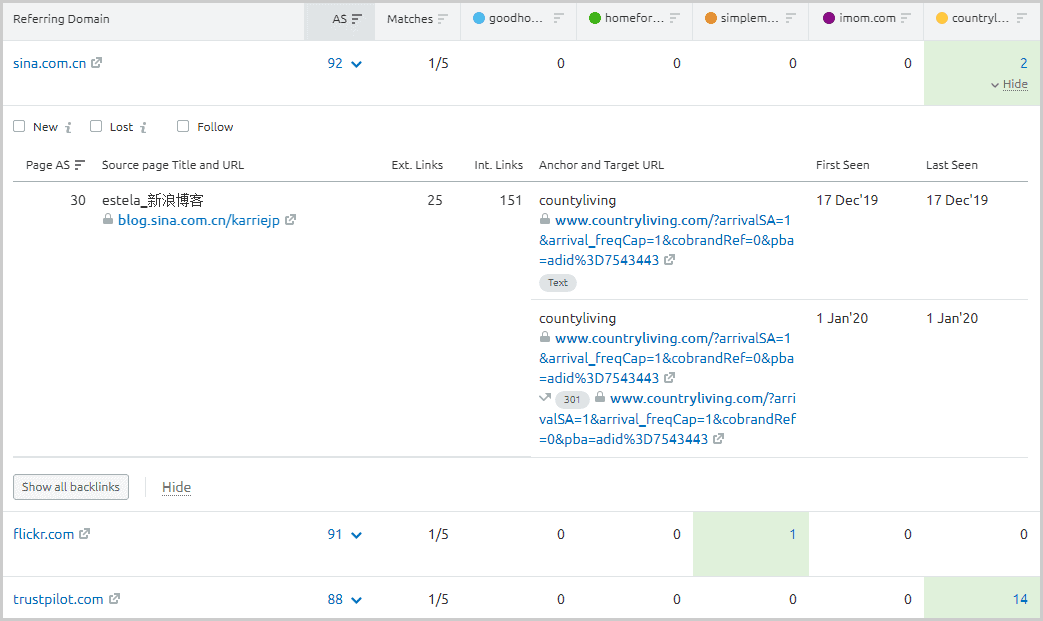
Well, the list is basically of all the links that any, or all of the competitors have.
The “matches” metric shows how many domains from my URL list have a backlink from the domain.
I can also view the individual backlinks and their quality for each of the domains.
So now, I have a list of URLs I should get backlinks from.
(Hint: Find testimonials, infographic, or data links. These are the easiest to request a backlink from, if you have your own research, infographic or a really well-researched article that is.)
SEMrush Free trial and Pricing Plans
I’ve partnered up with SEMrush. You can get a 100% free SEMrush 14-day free trial right now by following this link.
Even after the trial ends, you’ll have forever access to its free plan!
Or, you can go for one of its paid plans:
- Pro: $99.95/mo.
- Guru: $199.00/mo.
- Business: $399.95/mo.
2. Ahrefs
Ahrefs, as the name suggests is literally a tool entirely dedicated to Backlinks.
It sure has other SEO data as well. But, backlinks are what it really excels at.
Ahrefs gets us the following data (and more):
- Link strength (UR/DR)
- Total no. of links.
- TLD distribution.
- Internal links.
- Ability to set custom alerts.
- Best pages by links.
- RDs
- Links Interact (competitor links).
- New/lost/historical links.
- Outgoing links’ data.
- Anchor texts.
- Link types and attribution.
And well, this is just some of the data that’s available.
Backlinks overview
So, I enter the domain URL on Ahrefs’ site explorer.
Ahrefs lets me select how I wish to analyze the domain. Exact URL, subdomains, without subdomains and prefix can be analyzed.
Once I hit “search”, a lot of data is displayed. but let’s limit ourselves to the ones related to backlinks.
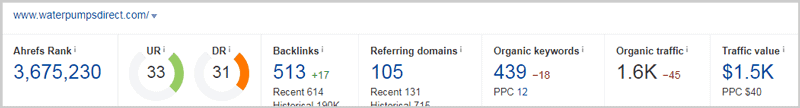
- Ahrefs rank: This is the strength of the URLs backlink-profile.
- UR and DR: These too indicate the strength of a domain’s backlink profile. A bit more zoomed-in strength-o-meter than the Ahrefs rank.
- Total number of backlinks. (Both currently live, and historical numbers).
- And referring domains
Then, there’s a graph showing the RDs over time, Referring pages, new & lost RDs as well as new & lost pages.
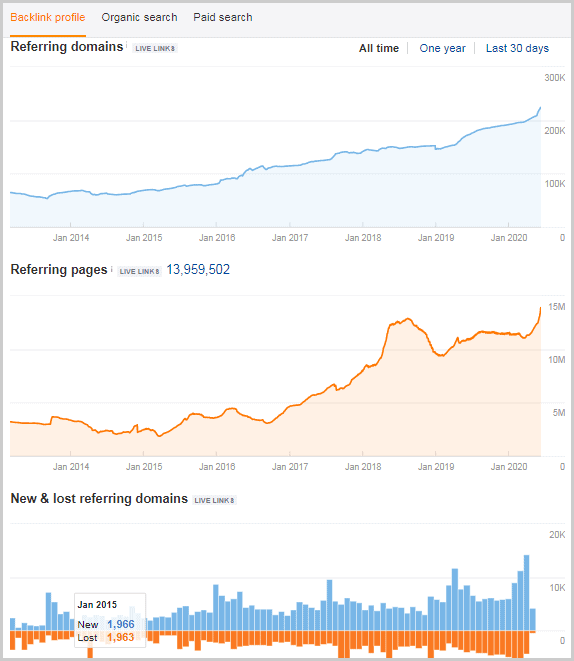
The right-sidebar is a bit more interesting.
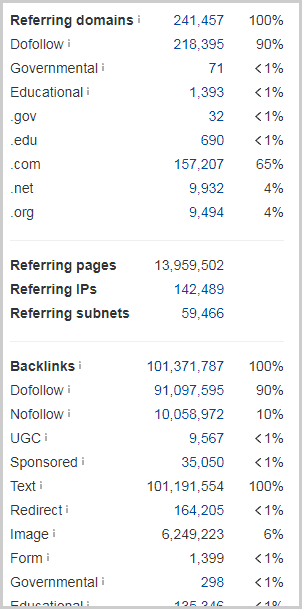
It shows the link-attributes and types based on RDs.
The same data (link-attributes and type) is shown again, but this time for the total backlinks and not just RDs.
The numbers can be clicked to get all the individual links these numbers are shown for.
Obviously, anchors and TLD distribution is available as well.
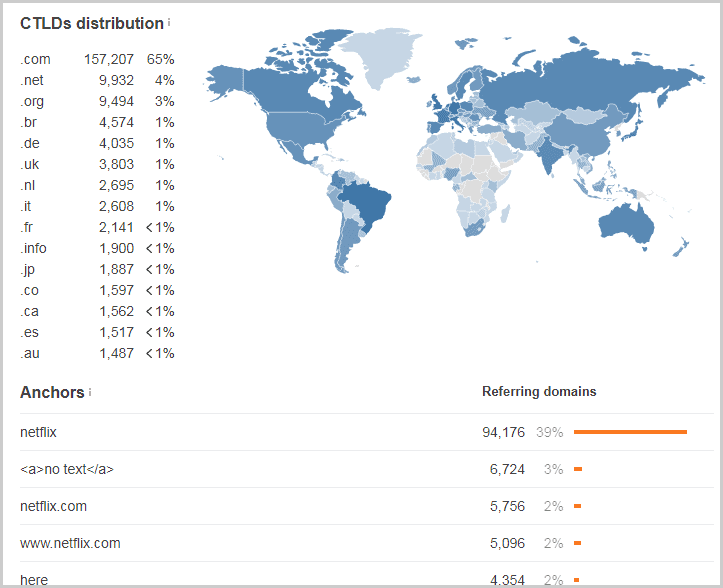
And then it also shows “URL rating distribution”.
This is based on the domain’s UR.
The higher the rating distribution, the stronger the backlinks are.
But again, this is just the overview.
In-depth backlink data
Again, clicking on the “backlinks” tab, I get more in-depth details of the backlink profile.
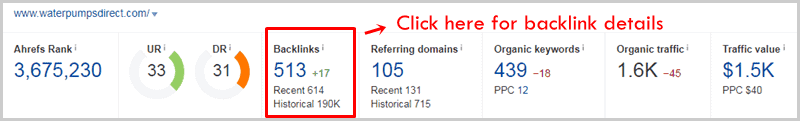
Here’s the results page:
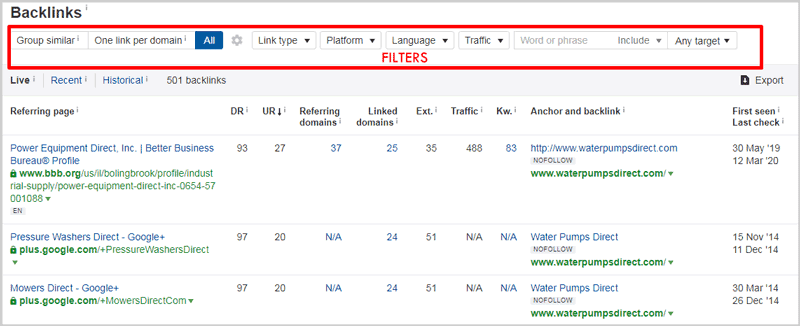
For starters, we can filter for the live/recent or historical links.
The backlinks can even be grouped together. Helps with bigger projects. (Those with the same anchor text are grouped together).
Then it shows the DR and UR, referring domains, linked domains (outgoing links), exterior links, traffic on the source domain, keywords, and then obviously the target link and anchor.
It also recently launched a new feature called “Internal backlinks”.
It shows us all the internal links that the domain is using to link to its own content.
Ahrefs Links Intersect
Ahrefs’ Links Intersect tool is similar to SEMrush’s backlink gap tool.
It helps me to find links my competitors have but I don’t.
I can add up to 10 URLs. (10 is impressive, most other best backlink checker tools on this list allow less than 10 competitors).
There also is an additional URL-box at the bottom, this is where I enter my domain URL.
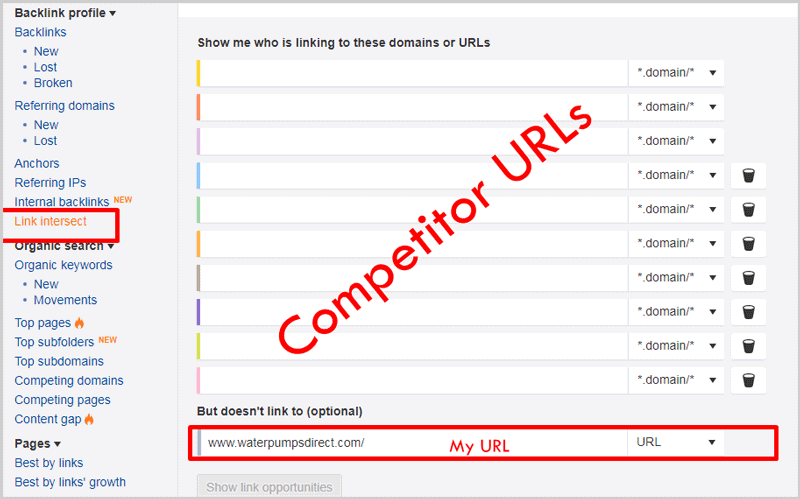
Here’s a result page:
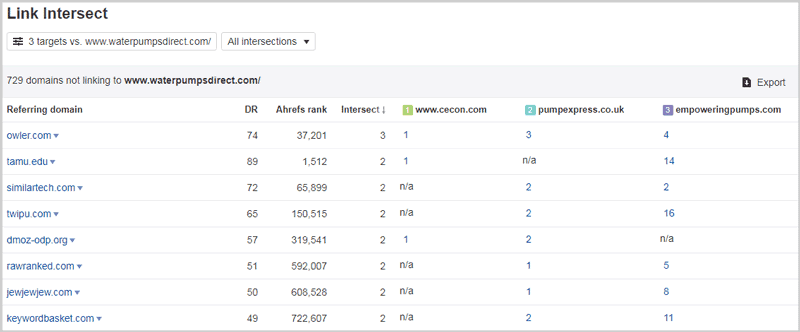
It shows the DR of the linking URL, its Ahrefs rank, and “intersect” (no. of sites among the entered competitor URLs the link-source is linking to).
The number of links each URL has from the link-source is shown as well.
Best Pages by links
Another tool which makes Ahrefs one of the best backlink checker tools is this feature.
It shows me the pages which have the maximum number of links, and also the maximum UR.
It can come in handy when you need to build new backlinks for your site(s).
Simply find the “best pages by links” for your competitors’ URLs.
Any specific content, or type of content that has attracted a huge number of links for them, may do the same for you as well, can’t it?
Alerts
“Alerts” is one of my most favourite features with Ahrefs.
It helps me grab new high-quality links, literally with 0 effort.
I can set alerts for:
- Branded mentions: Non-linked mentions of my brand on websites.
- Competitor brand mentions: So that I can find websites mentioning my competitors. Hey, I’m good too, mention me as well!
- New/lost links: Daily/weekly/monthly reports on new and lost backlinks.
I believe that gets you an idea of why Ahrefs is considered to be one of the best backlink checker tools?
You can read my detailed SEMrush vs. Ahrefs comparison for a better understanding of the two tools mentioned thus far.
Ahrefs Pricing Plans
Ahrefs has 4 pricing plans-
- Lite- $99.00/mo.
- Standard- $179.00/mo
- Advanced- $399.00/mo
- Agency- $999.00/mo.
The “Lite” and “Standard” plans can be tried for $7.00.
3. Moz
If you’ve even barely touched the SEO world, you know of MOZ.
If you haven’t, well it’s arguably the most popular SEO company on the planet.
Database-size is clearly one of the primary reasons why I believe Moz is one of the best backlink checker tools in the industry.
It boasts of 40.7 trillion links in its database. That’s more than both SEMrush and Ahrefs.
Backlinks overview
Here’s what its “Link research” module offers:
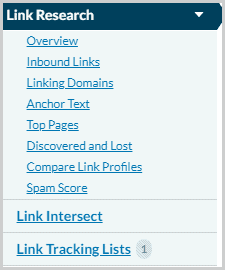
I simply enter a domain in its link explorer, and select the URL-structure (root/subdomain/exact page) I wish to crawl.
And, here are the results:
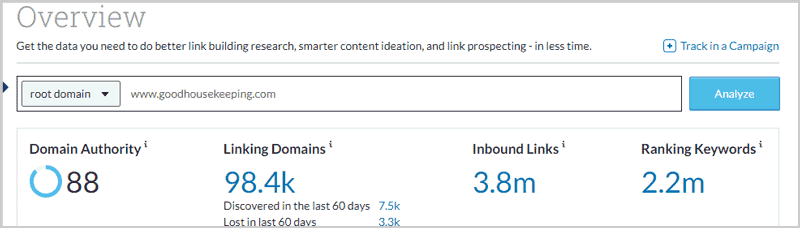
It displays:
- Domain Authority: This is one of the most popular, more accurate domain-strength metrics in the SEOsphere. The higher the DA, the easier that domain will rank for its keywords. (And, if it’s a competitor, higher the DA= harder the competition.)
Here’s an except from Searchenginejournal which tells us the importance of DA.
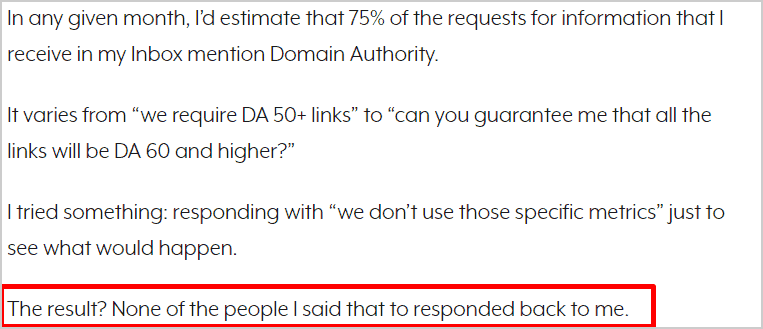
Note that DA isn’t a “Google-metric”. Even then, people, SEOs, brands and companies pay a lot of attention to it. (Hence, the reason I said it’s popular).
Anyway, the other displayed metrics for a backlink analysis are:
- Linking domains (RD): This is the no. of unique domains. Moz also shows the newly found and lost domains in the last 60 days on this overview.
- Inbound links: It’s the total number of backlinks, even including multiple results from the same RD (referring domain).
Then, there’s a graph displaying the newly discovered, and lost backlinks. This graph is plotted on a 7-day axis.
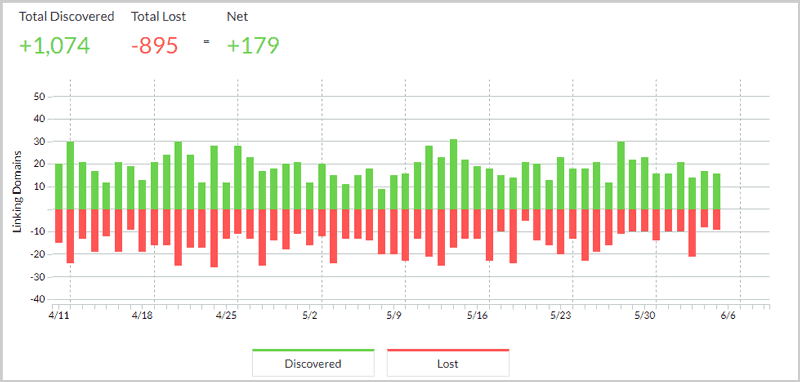
Moving on, there’s a neat breakdown of Follow and Nofollow links.
It also displays the top pages for the site.
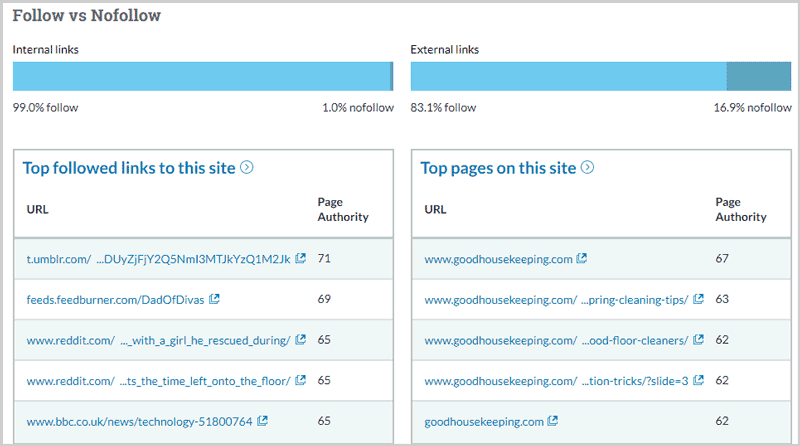
Clicking on any of the links shown above gets us more details about that specific pages’ link-profile.
Scrolling down, there’s the “top anchor” list along with the DAs for the linking domains
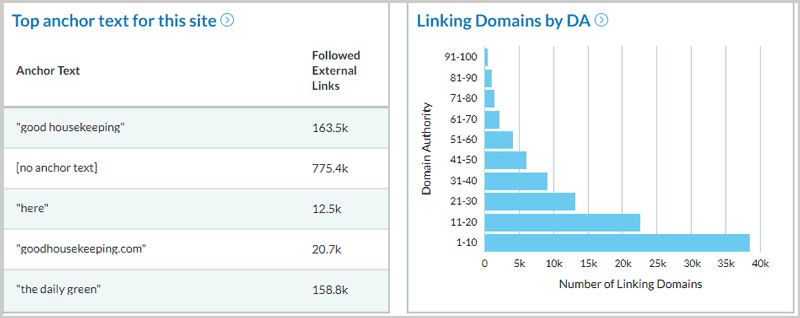
When analyzing specific content, this helps us understand the kind of links we’d need to outrank this specific URL.
What slightly differs with Moz is that it lets us export specific links. E.g. you can selectively export the linking domains, top pages, follow links, all links and so on.
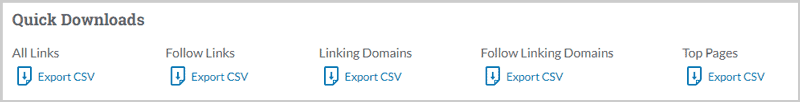
Well, this is totally possible with SEMrush and Ahrefs as well. However, the filters need to be applied manually in those cases.
In-depth backlink details
Again, when I click on the “inbound links” link on the overview page, I get the details for each individual backlink.
Here’s a page with the detailed insights:
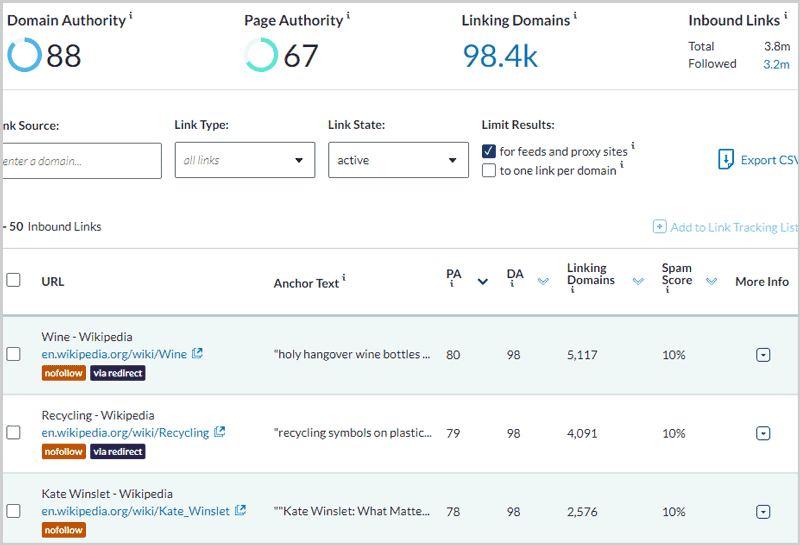
See that “Page Authority” metric?
It’s the same thing as DA, but not for the entire domain, rather it’s calculated for the exact page/URL you’re analyzing.
Apart from this, the other displayed details include:
- Anchor text
- PA (Page authority)
- DA (Domain Authority).
- Linking domains (RDs)
- Spam score.
- First/last seen date. (can be revealed by clicking on the “more info” button).
On the same page, neat filters are offered:
So, I can filter the links based on:
- Link source: when I need to check links to the URL from a specific domain.
- Link type: Has filters such as follow, nofollow, canonical, redirect, redirect and so on. I can only search for the exact type of links which interest me.
- Link state: Filters in this category include all links, “active” and “lost” links.
Link Intersect
If you’ve read this best backlink checker tools list with attention, you already know what this is.
It’s a tool which lets me find the gap between me and my competitors’ backlinks.
The maximum no. of competitors I can add with Moz Link Intersect is 5, excluding my own domain.
The results page shows me the DA, spam score, the exact backlinks which my competitors have (but I don’t).
Compare links profile
This is another competition-research tool that Moz offers.
I can add 4 URLs in addition to my own domain for the comparison.
And, here are the results:
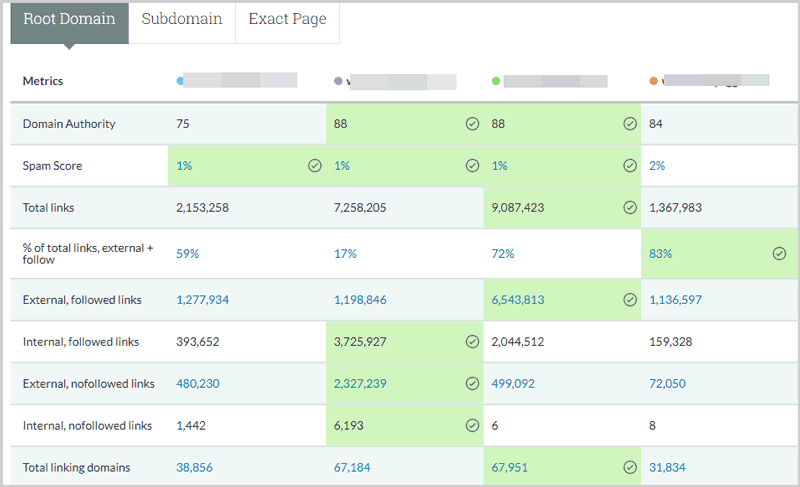
Well yes, it’s a “number-based comparison”.
Compares the total number of links, DA, spam score etc. for all the entered domains.
Perfect for setting benchmarks, eh? Set goals, go smash them!
Link tracking list
Unfortunately, no this isn’t a link-tracker as dynamic as the one offered by Ahrefs.
Rather, I get to enter my URL in the tracker.
And then, I can enter a list of domains I wish to obtain links.
If and when the links are obtained, it’s reflected on this page.
It’s more of a “to-do” list rather than tracker.
Moz Pricing
Moz has 4 pricing plans:
- Standard: $99.00/mo
- Medium: $149.00/mo
- Large: $249.00/mo
- Premium: $599.00/mo.
4. Serpstat
Serpstat is another tool that deserves a mention on this list of the best backlink checker tools.
Backlinks overview
Alike with every backlink finder tool, I enter the URL I wish to analyze on Serpstat:
And here’s the overview that it brings me:
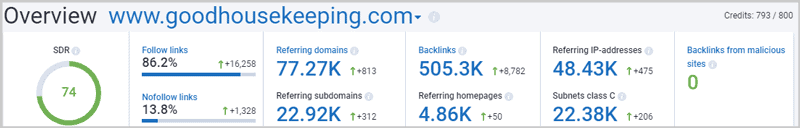
As is evident, the displayed results include:
- Follow links.
- Nofollow links.
- RDs
- Referring subdomains.
- Number of backlinks.
- Referring homepages.
- IPs
- Subnet class Cs.
Just below this overview, two graphs show me the new links, and overall change in the backlink profile over time.
Then, a new and lost links’ graph is displayed:
Followed by the backlink type (image/text/redirect), and anchors.
If you scroll further down, a TLD and country list is displayed.
So far so good. Nothing seems to be missing.
Let’s dive into the details then.
In-depth backlink data
Again, I click on the “backlinks” link from the overview tab.
This is what’s shown to me:
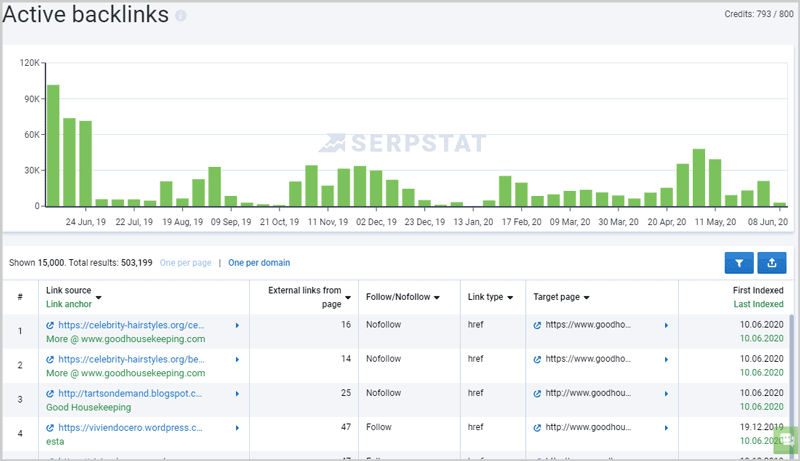
This data includes:
- The source URL
- External links from the page (total number of outgoing links from the exact URL).
- Follow/nofollow.
- Link type
- Target URL
- First & last-seen date.
Other features
Using the left-sidebar, I can access Serpstat’s other backlink-based features.
They let me check:
- The lost backlinks.
- Active backlinks.
- Anchor texts.
- Top pages.
- Referring domains.
- And Malicious links.
No rocket-science here.
Simply click on one of those tools, and you get the details.
Serpstat Pricing
Despite being one of the best backlink checker tools, Serpstat has one of the lowest entry points.
It offers 4 plan-choices:
- Lite: $69.00/mo.
- Standard: $149.00/mo
- Advanced: $299.00/mo.
- Enterprise: $499.00/mo.
5. Majestic SEO
I simply go to Majestic SEO, and enter my target URL.
It also lets me choose from “historic index” (shows all the links and data which may or may not exist today, but did exist at some point in time).
And, I can choose if I wish to analyze subdomains, root domains, or exact URLs.
Backlinks overview
Here’s the overview I get for the backlinks:
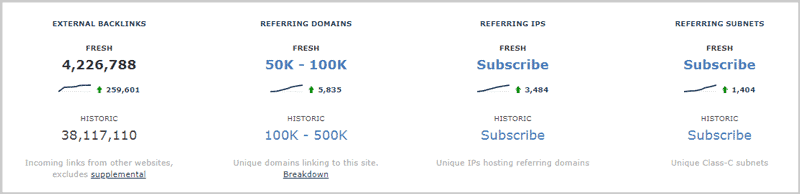
- It displays: The total number of backlinks (both historic and live).
- RDs : Again, both historic and “fresh” referring domains.
- Referring IPs
- Referring subnets.
*Some of this data requires paid subscription, which I don’t have.
However, in my early days Majestic was (free) a true life-saver and hence it’s on this list.
In-depth backlink data
Scrolling down, Majestic is a data-powerhouse.
For starters, it displays the .edu and .gov links, as well as unique RDs.
Then, it shows the “language-based” percentage breakdown of all the links the target URL has.
There also is a time-based graph of the link-changes for my target URL.
However, the most important is its backlink breakdown.
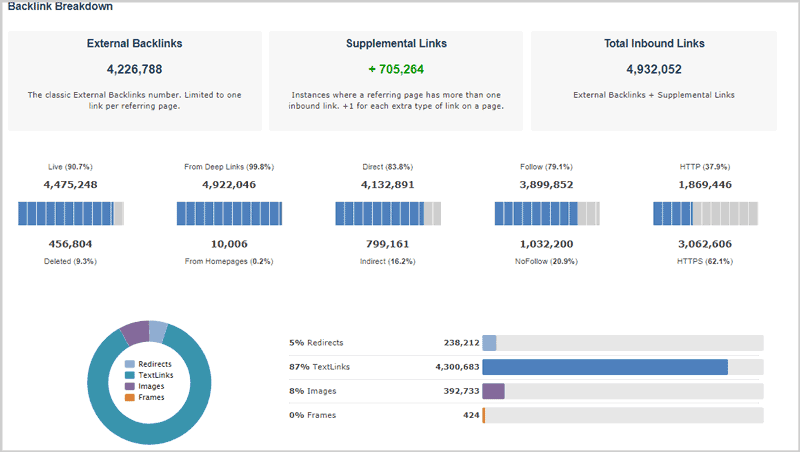
It shows the:
- External backlinks.
- Supplemental backlinks
- Total links
Then, there’s a meter showing the live vs. deleted links, non-homepage vs. homepage links, direct vs. indirect links, follow vs. nofollow links, and http vs. https links.
You can also see the link-type chart on the screenshot above.
It shows what % of the links are images, texts, frames or redirects.
If I scroll further down, I get anchor-text details:
This data includes the total no. of links, deleted links and the nofollow links for specific anchors.
And well, all of this data is using Majestic’s free search.
Majestic SEO Pricing Plans
Majestic SEO offers 3 paid plans:
- Lite: $49.00/mo.
- Pro: $99.00/mo.
- And API: $399.00/mo.
6. Link Miner
Honestly, I only recently stumbled upon Link Miner.
Once I did, I just knew it deserves a spot on this list of the best backlink checker tools.
So, I enter my target URL on Link Miner.
I get to choose if I wish to analyse all links, new links or only the lost links.
Backlinks overview
Here’s the result-page generally presented to me:
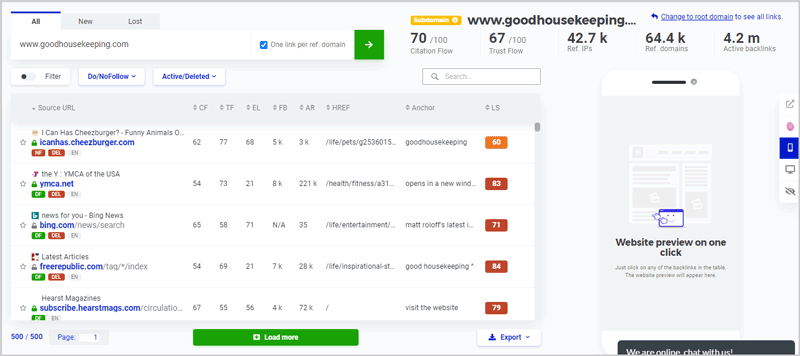
As is evident, this includes:
- Citation flow
- Trust flow
- Referring IPs
- Referring domains.
- And Active backlinks.
In-depth backlinks data
No extra clicks required.
On the same page (and in the same screenshot above), you can see columns of data next to each backlink.
These include:
- TF (Trust flow)
- CF (Citation flow)
- ET (External links on the link-source).
- FB: Facebook shares.
- AR: Alexa rank
- Anchor text
- And LS: Link strength.
Note that each link also has a “DF/NF” indication. This stands for dofollow/nofollow.
The AR and LS indicators do make things easy, don’t they?
I now know which links will yield better results for me than the others.
Link-snapshot
Link Miner is the only tool on this entire list of the best backlink checker tools offering this feature.
I can click on any of the backlinks.
And, it shows me a snapshot of the link-source, with the anchor-text outlined.
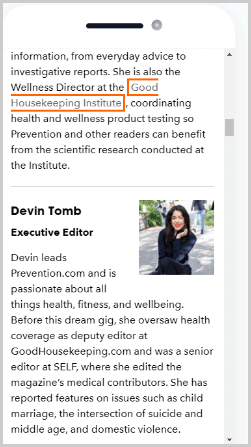
The orange annotation in the screenshot above isn’t done by me, rather Link Miner.
The benefit?
I get an idea of what exactly the article is about.
Is it a roundup post?
An interview maybe?
Is there a scope for me to get my link added?
All of this, without having to manually visit each of those pages.
Link Miner Pricing
A total of 3 plans are offered:
- Basic: $29.90/mo.
- Premium: 39.90/mo.
- Agency: $79.90./mo.
7. UberSuggest
Ubersuggest was initially a keyword research tool.
It now offers a lot more than just that.
I must say, it’s probably one of the simplest and most user-friendly backlink checker tools in the industry.
Ubersuggest shows:
- Total number of links.
- Total no. of RDs.
- Domain strength.
- Anchor texts.
- Link types (text/image).
- Link attribution.
- A colour-coded, graphical interface.
Backlinks Overview
I enter my domain in the Ubersuggest search-box.
And it shows me this overview:
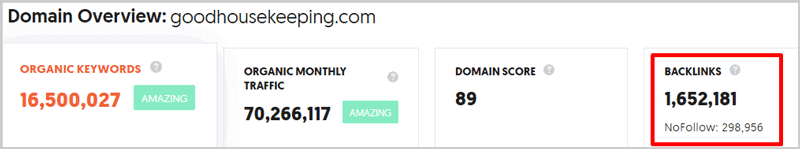
No other charts or graphs are shown for the backlinks just yet.
However, we can click on the “backlinks” link on the overview for details insights.
In-depth backlink details
Here’s what the backlink report page looks like:
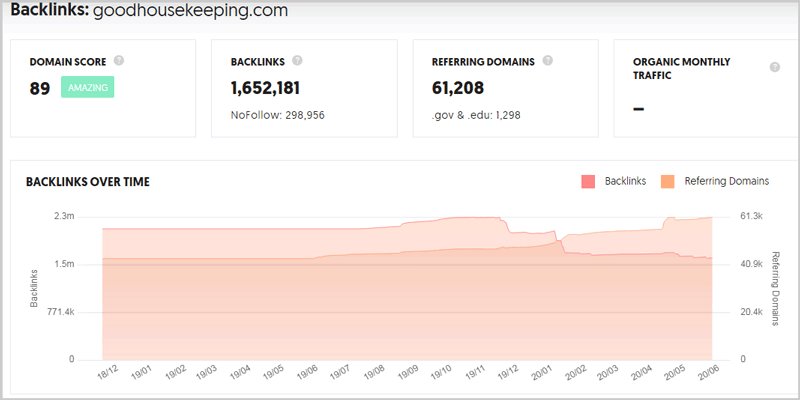
It displays:
- Domain score: The domain’s strength. The higher the better.
- Total number of backlinks. (Shows the nofollow links separately as well.)
- Total number of RDs. (.gov and .edu links displayed separately.)
Then there’s a pretty clean graph showing the backlinks over time (refer to the screenshot above).
Scrolling down, I find the new & lost links comparison graph.
Helps me understand the URL’s backlink strategy (or its success/failure) to some extent.
Even this graph is color-coded to show the dofollow and nofollow links separately.
And then finally, I get the individual links and their stats.
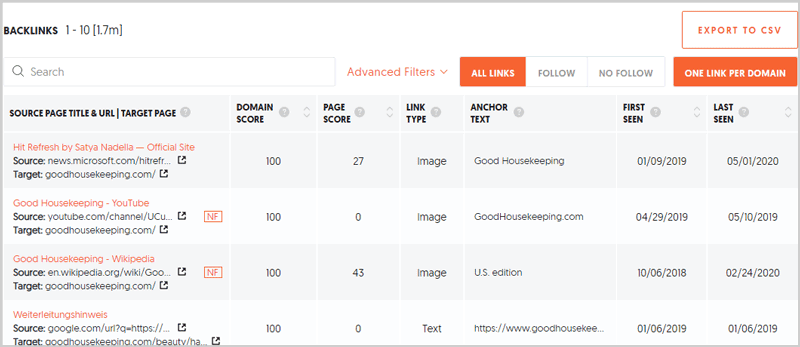
This includes the source site’s name, its URL, the target URL, domain score, page score, link type (image/text), anchor text, and first/last seen dates.
That’s everything Ubersuggest offers.
Sure, it’s not as feature-rich as Moz or Ahrefs.
E.g. it doesn’t offer TLD distributions, geo data, or doesn’t even have the link-hop feature (clicking on backlinks to get more data about those specific source URLs).
But, if you’re just starting out, it totally can be one of the best backlink checker tools in your arsenal.
Ubersuggest Pricing Plans
The tool offers 3 plans:
- Individual: $29.00/month.
- Business: $49.00/month.
- Enterprise: $99.00/month.
8. Open Link Profiler
If you were searching for best free backlink checker tool, you have it now.
Despite being free, the data is overwhelming and more than impressive.
Backlinks overview
Simply go to the homepage, and enter your domain in the search-box.
This is the kind of result-page you should be seeing:
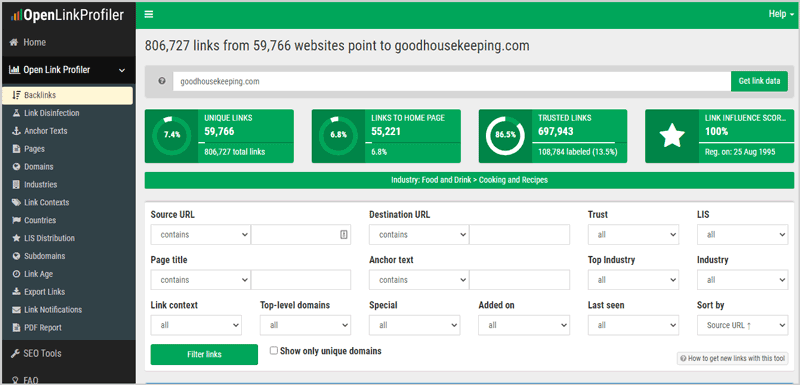
So, the overview includes:
- Unique links: This is basically the number of RDs. However, the “total links” too are mentioned right here.
- Links to homepage.
- Trusted links: These are basically dofollow links. Just below this, it also shows the “X labelled links”, these are links which either have the nofollow, UGC or Sponsorship attributes.
- LIS: Link Influence Score is an internal metric OPL assigns to the “quality” of these backlinks. The higher this number, the better quality links the website has.
- Industry: Not a major “feature”, but the overview also shows the industry this URL belongs to.
In-depth backlinks data
Unlike all the other best backlink checker tools mentioned above, I do not need to click anywhere to get in-depth reports.
I simply scroll down.
This is what a backlink report on OPL looks like:
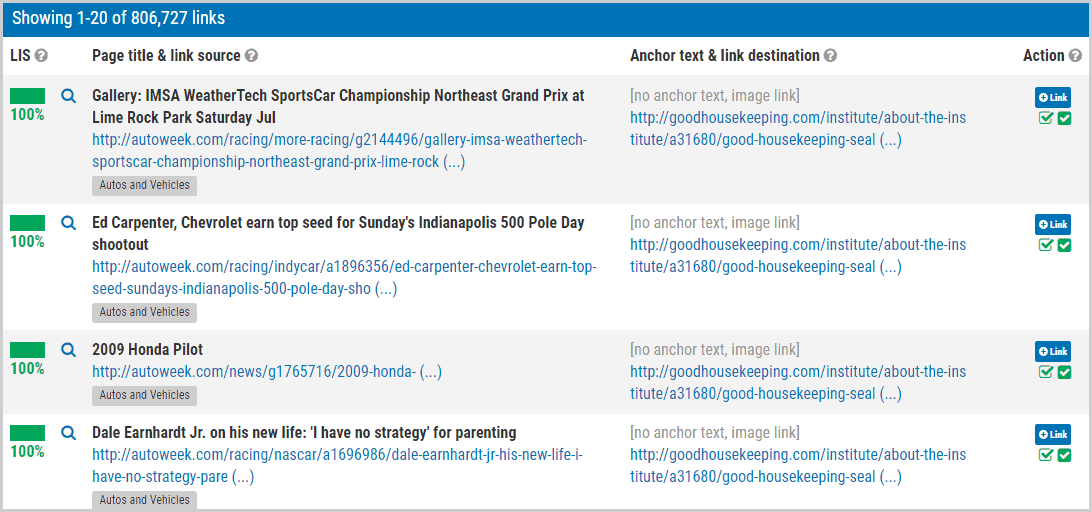
It includes:
- The LIS
- Link source title and URL
- Anchor text.
- Target URL.
- First & last-seen dates.
And, I must say the filters OPL offers are arguably the most detailed ones throughout all the other best backlink checker tools.
I can filter for source URLs, anchor texts, TLDs, industries, LIS, and a number of “and/if” filters for the destination URL.
On the left-sidebar, a number of additional tools are offered.
These help me get more detailed insights into:
- The anchor texts (total number of times used, % out of total links.)
- Countries.
- Link contexts: Shows the “type” of article/source a link is obtained from. E.g. reviews, news, blog, interview, event etc.
- Pages: Shows the total number of links, for every single page on the target website.
- Link age: Offers me date-ranges, year-based. I can click on the exact “year” for which I wish to check the backlinks.
- LIS Distribution: I find it’s helpful for competition research. Helps me understand the quality or strength of the links I need to outrank the target URL.
Open Link Profiler Pricing
While the tool can totally be used for free, some of its features do require registration.
It offers 4 plans:
- Standard: $69.00/mo.
- Smart: $99.95/mo.
- Professional: $249.95/mo.
- Enterprise: $999.95/mo.
9. Buzzsumo
Buzzsumo offers what could be the most unique (and colourful) backlink checker tool that there is.
It displays not just the backlinks.
But, the “social signals” for each of those backlinks as well.
Beware though, it’s not for you if you seek advanced metrics or data for your links.
Links overview
I enter the URL I wish to analyze on Buzzsumo’s backlink checker:
And here are the results it gets me:
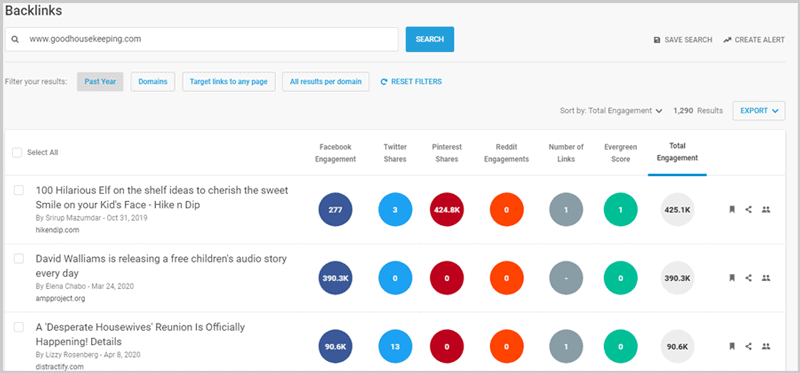
It’s shows the URLs, but then it also shows the following data for each of these URLs:
- Facebook shares
- Twitter shares
- Pinterest shares.
- Reddit engagement.
- Number of links (from the link-source to external URLs)
I do agree, there isn’t much “backlink” data offered.
A basic filter does exist.
It lets us select the time of these links being found. E.g. 1 year, 2 year, 24 hours and so on. Specific date-range too can be selected.
Buzzsumo also lets us create “alerts”.
Nothing too fancy. You’ll simply be alerted either instantly, or once/day based on your choice.
Buzzsumo Pricing
Buzzsumo too has 4 plans:
- Pro: $99.00/month.
- Plus: $179.00/month.
- Large: $299.00/month.
- Enterprise: $499.00/month.
10. Linkody
Linkody is one of those tools which doesn’t always make it to the best backlink checker tools lists.
That’s simply because of its extremely limited database.
But, if you’re just starting out, it still isn’t completely useless.
I enter my domain in the Linkody backlink checker search box.
Then, a similar text-box asks me to enter the domain of at least one of my competitors.
And once that’s done, I get backlinks report.
Backlinks overview
With Linkody, there’s no separate “overview” and “in-depth” report page.
It’s all available on the same page.
Here’s a result-page:
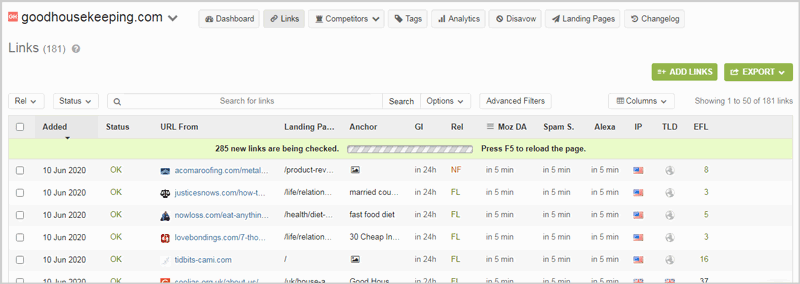
It shows me:
- The source URL.
- Landing page (Target URL).
- Anchor text.
- GL: Google Index, checks if the source is indexed.
- Rel: Dofollow/nofollow attributes.
- Moz DA
- Alexa rank
- Country of the source website.
- TLD
- EFL: External follow links from the source URL.
The details aren’t lacklustre.
Everything that we may wish to know for a backlink, is sure displayed.
The only problem? It showed me less than 500 links for a domain whereas SEMrush got me over 5million for the same.
However, quite a few filters are offered:
I get to filter for Moz rank/ DA/PA, Spam score, Google Index, dates, etc.
Helps me find potentially more fruitful links immediately (when spying on a competitors’ URL).
Linkody Pricing Plans
It offers as many as 5 plans:
- Webmaster: $14.90/mo.
- Advanced: $24.90/mo.
- Pro: $49.00/mo.
- Agency: $99.00/mo.
- Agency XL: $153.00/mo.
11. Alexa
Let’s be honest, Alexa initially was more of a “rank-monitoring” platform than a SEO tool.
However, everyone evolves, and so did Alexa.
Honest warning though, it’s not super advanced, neither does it have a massive database.
It’s more of a competitor backlinks-research tool.
Anyway, I go to Alexa’s backlink checker tool, and enter my site (and that of my competitors).
A list showing me the backlinks to the sites I entered comes up:
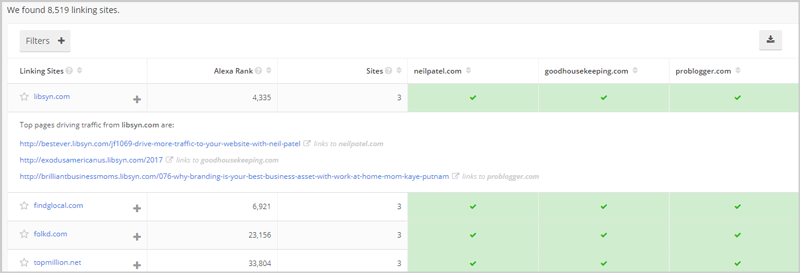
The only metric shown is “Alexa rank” for these backlinks.
See that “sites” metric?
It shows how many sites, out of those which I entered, are getting a link from a specific source.
Each individual URL linking to each of my entered sites is shown as well.
Basically, it can be used to find the links you’re missing.
A trimmed down version of what SEMrush’s backlink-gap feature offers.
Alexa Pricing Plans
Alexa offers two simple plans to choose from:
- Advanced: $149.00/mo.
- Agency: $299.00/mo.
FAQs – Frequently Asked Questions
Here are some of the most frequently asked questions when it comes to backlinks.
Or, the best backlink checker tools in general.
(Feel free to skip these if you’re a seasoned SEO, I’ll primarily be covering the very basics).
#1. Do backlinks help you rank higher in 2020?
This is the dead(est) horse, or question, when it comes to backlinks.
However, the question remains, do backlinks actually help?
In my personal experience, they did and they do.
This detailed Ahrefs study proves the same.
#2. How many backlinks do you need to rank at the top?
Well, the “number” in my personal opinion isn’t as important as the “quality”.
E.g. you can create a dozen web 2.0s, a PBN or links from lower-quality sites.
They’ll never have the kind of impact that a direct dofollow link from a relevant niche, high quality site will have on your ranking.
It also depends on your competitors.
How many backlinks does the #1 result for your keyword has for now?
You don’t need to match it, but it sure will get you a fair idea.
#3. Is SEMrush better than Ahrefs?
Yes, and no.
Depends on what exactly your end-goal is.
In my personal opinion, SEMrush is the better overall SEO suite, while Ahrefs is a better backlink analyzer tool.
#4. Is SEMrush better than Moz?
These are two of the best backlink checker tools in the industry.
Minor features such as pricing, overall UI, support etc. is what differentiates one from the other.
You can read my detailed SEMrush vs. Moz comparison to know which of these two is better.
But in one word, yes, SEMrush does hold a slight edge over Moz.
Final Verdict- Which best backlink checker tools should you go with?
SEMrush.
If you need the most amount of data, and a complete SEO toolkit, SEMrush is my personal recommendation to you.
I doubt you just need a “backlink checker”.
SEO has a number of different playing fields.
SEMrush covers them all.
However, if you’re focusing exclusively on “backlinks”, Ahrefs is the next best bet.
And just in case you need a plan C, there isn’t a better alternative than Moz.
In fact, Moz could very well be used instead of any of the other two (SEMRush / Ahrefs) as well.
Being honest, the other options on this best backlink checker tools list may not be as advanced, data or feature-rich as these three.
However, they still get the job done for most individuals and smaller groups or projects.
That’s all I had in my arsenal as far as my own backlink checking experience goes.
However, I’d love to know which of these best free backlink checker tools you’d go with.




