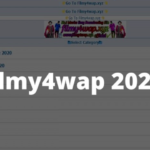How To Complain To Prime Minister Online, (PMO Office Complaint Number, Portal, Prime Minister Toll-Free Helpline, Mobile Phone Number, Facebook, Twitter Account, YouTube Channel) (PM Se Shikayat Kaise Kare, Complaint Status, PMO Portal, Helpline Number , Email ID, Postal Address)
Various types of schemes are run by the central government, sometimes even after the schemes are launched, they do not work properly on the ground and their benefits do not reach the needy. In such a situation, if citizens want, they can directly complain to the Prime Minister of the country. Apart from the schemes, a complaint can also be made to the Prime Minister of the country for the redressal of any other problem, for this, there are various types of platforms. In this article, we will tell you all the ways through which you can make a complaint to the Prime Minister online sitting at home.
how to complain to prime minister online
- If you want to complain online to the Prime Minister, then for this you can directly visit the gov.in website. If you do not know the address of the website correctly, then you will search PM India then you will get the official website. Keep in mind that the website which contains .gov is the same official website.
- Various types of languages spoken in the country are present in this official website of the Prime Minister. In whichever language you feel comfortable in, you can choose that language from the right hand side corner. For example, if you are Hindi speaking then choose in Hindi, then you will get the entire site in Hindi language, which will make it easy for you to complain.
- After going down to the home page of the site, you will find an option of “Talk with Prime Minister”. In this option you will be given two other options in which the first option will be “Share your views, suggestions, opinions here” in which you can give different types of opinion to the Prime Minister on your behalf. In the second option you will find “Write to Prime Minister”. Where you can click to register your complaint.
- After clicking, a form will open in which you will have to enter your name, complaint related information, address, state, district, country and your contact number, ID etc. Along with this, you will have to fill in detail the information asked for the complaint.
- After filling the information, a box will open at the bottom where you can write your complaint in detail.
- Along with writing the complaint in the box, you will also get the option to attach PDF or other file in the site, by attaching which you can complete your complaint.
- Finally a captcha code has to be entered for verification and your complaint will be registered as soon as you click on the submit button. Along with this, the registration number will be sent by message on the mobile.
What to do to know the status of the complaint
- If you have made a complaint to the Prime Minister and want to know the status of your complaint whether that complaint has been registered or not, then click on the link for this.
- On its home page, you will get the View Grievance Status option, by clicking on which you can see the status of your complaint.
- After clicking on the link a form will open in which you will be required to enter the registration number you got. If you have entered your contact number earlier, then you will have to enter the same contact number as well as submit by entering the captcha code. After this you will know the current status of your complaint.
Complain through social media
Nowadays it is the era of social media, so many types of people also register their complaints by contacting the Prime Minister through social media accounts. For this, it is very important for you to know the official social account by doing PMO. It is used a lot on Twitter and keeps its point in front of the government. It has been seen that the response on Twitter is also very quick, so if you want, you can also make your complaint on the social account.
Below are the links of some social accounts of the Prime Minister’s Office are being shared using which you can file a complaint –
| Email ID of PMO | connect@mygov.nic.in |
| complaint cell email address | indiaportal@gov.in |
| Facebook account | facebook.com/PMOIndia |
| Twitter account | twitter.com/PMOIndia |
| youtube account | youtube.com/user/PMOfficeIndia |
Write a letter to PM for complaint
If you want, you can also send a letter by writing to the address of the Prime Minister’s office which is called the PMO Office. A letter can also be written to the Prime Minister at the Prime Minister’s residence, the address of the PMO office and the address of the PM residence are given below.
| prime minister office | South Block, Raisina Hill, New Delhi-110011 |
| stay in Delhi | 7, Race Course Road New Delhi |
How to complain directly to Prime Minister Narendra Modi
In today’s time, the Prime Ministers of all the countries get their own social media accounts operated for which their personal team works, at present we have Prime Minister Narendra Modi Ji, below Narendra Modi Ji’s personal social account information is being shared if If you want, you can complain directly to them.
| E-mail address | narendramodi1234@gmail.com |
| Facebook account | facebook.com/narendramodi.official |
| Twitter account | twitter.com/narendramodi |
| google plus account | plus.google.com/narendramodi |
It is very important that we follow all the duties, as well as it is necessary for the country to be aware, so if you feel that you should complain to your own Prime Minister, then definitely do it.