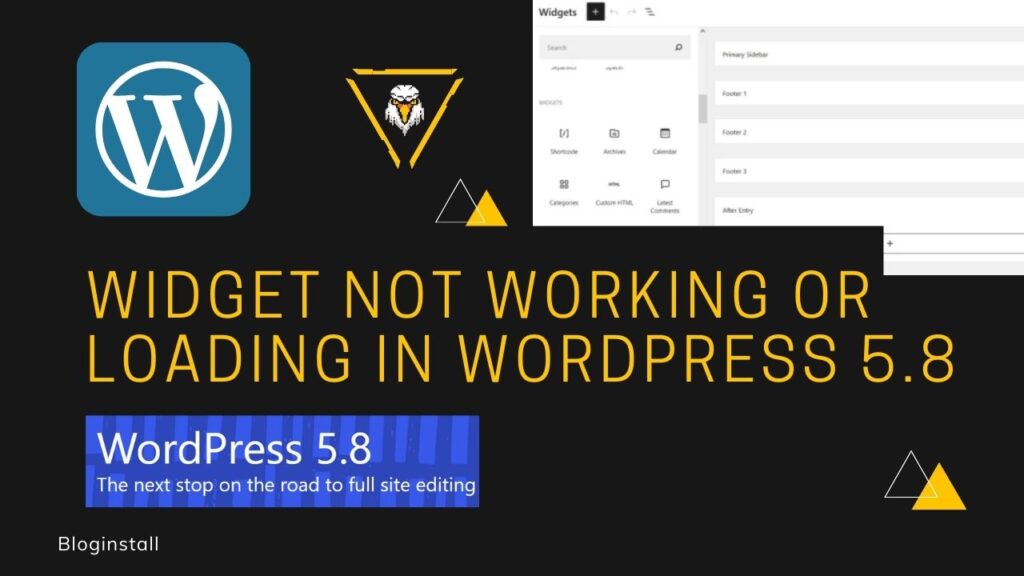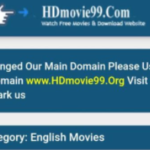If you update the latest version in wordpress(WordPress to 5.8), you will notice a change in widget area appearance. In some websites, the widgets will not display or will load slowly. Below is how to fix the widget problem after upgrade to WordPress 5.8
Widget problem in WordPress 5.8
WordPress 5.8 comes with a completely new layout of the widget. In WP 5.8, widgets now display in a layout that is similar to that of a Gutenberg post editing page. That is block-based Widgets Editor.
This layout change makes the widget load slowly or not display at all for some themes and plugins.
You are also likely to encounter the new block Widgets Editor problem if you are using a custom sidebar plugin like Custom Sidebar-Dynamic Sidebar Widget Area Manager.
Solution to WordPress 5.8 widget problem
Solution 1: The permanent solution to this problem is to switch to the default WordPress theme and check if you are still experiencing the problem. If there is no problem with the new widget area after the theme switch, then your theme is the cause of the problem. Contact your theme developer and ask them to make an update for WP 5.8 compatibility
If the problem is not in the theme. then deactivate all plugins, and check whether the problem is solved.
Solution 2: The temporary solution to this problem is to install the Classic Widgets plugin developed by WordPress.org to solve the block-based Widgets Editor compatibility issue.
Installing the classic widget plugin brings back the old widget area display.