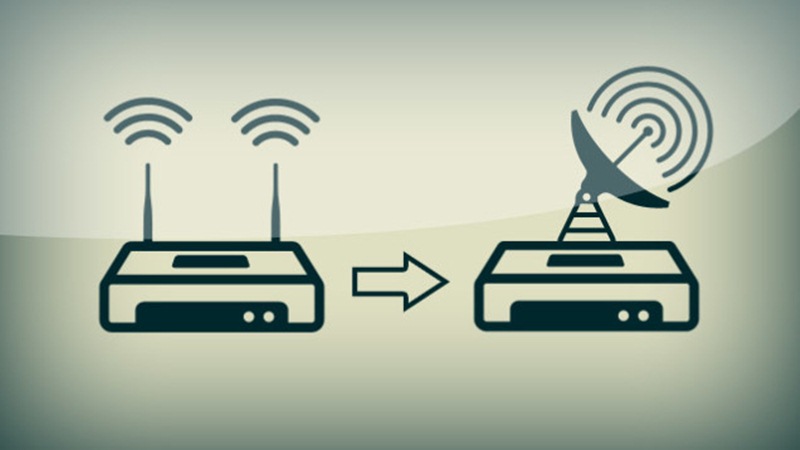No Signal …. Nearly every other user has trouble getting no signal and bad signal in the smartphone. This kind of problem has to face the problem of call drop, internet speed slide, poor voice quality etc. The way smartphones have become an important factor in the lives of users, users are quite upset due to poor network. To get rid of this problem, we are providing 5 tips or tricks here, which can increase the signal strength of your phone.
Turn on the cover or case on the phone Removal:
If you use any case or cover on your smartphone, you may have to face the signal related to the signal or No Signal. This kind of problem is especially high when users use a thick or rugged case on the phone. Also, you must also pay attention that you will not break the phone’s antenna bands in such a way that the phone’s antenna bands are not blocked.
Removes interrupts between smartphone and cell towers Removal:
Now you might be thinking how to get rid of the barriers between smartphones and cell towers and show No Signal. Let us know that this is possible. Your phone receives frequent signals from cell towers. And they pass through many different obstructions. Because of this, until the phone reaches the signal, its strength becomes weak. Whenever such a problem comes to the user, they should take the phone to a window or open area. If you are in a place where the wall metal or concrete is made then you have to come out of there for a better signal. Also, you have to keep your phone away from electronic equipment and metal objects.
Save cellphone battery:
Smartphones have been built in such a way that whenever the battery gets low the battery saver option is turned on automatically and show No Signal. So whenever the phone’s battery is low, it is very difficult to search the phone’s signal. In this case, turn off the apps you are not using. Also, turn off other connectivity options, including Bluetooth and WiFi. This will cost the battery less.
Check SIM card:
Sometimes the signal in the phone is completely over and show No Signal. It also happens due to the accumulation of SIM or the accumulation of dust on the SIM. The signal strength of any phone also depends on the SIM card of the phone. In such a case, keep the SIM clean from time to time to get rid of this problem. If SIM is damaged then you can replace the SIM by going to the service center.
Switch ON 2G / 3G Network for No signal:
In many areas the 4G network is quite low which shows no signals. But our cell phones have been built in such a way that if any network mode has a signal wipe, it can switch itself to the other mode. However, the device also pushs Priority Network mode, which causes a call drop problem. The methods given below can be used to fix this.
For Android users: Go to connection settings. Then tap Network Mode and tap Network Mode. Now select 2G or 3G option.
For iPhone users: Go to settings. Then tap Cellular and click Cellular data options. Now disable Enable 4G.