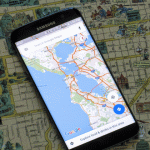Instant Messaging App There are many such features for users in WhatsApp that help users greatly increase their daily needs. Nowadays whenever we send something to someone, they tell him that I will be doing WhatsApp. Message is the most basic and useful feature.
WhatsApp new features, audio messages to new interfaces
In addition you can call voice and video. We all are connected to some group on WhatsApp. If you create a group then you can only add them to those who are already ed in your contact list. If you want to add someone to the group whose number you do not have, then you have to save the number first. However, it is not necessary, it is not necessary. You can also add a group without saving the number. The way we are telling you this post.
WhatsApp new features, audio messages to new interfaces
WhatsApp Invite will make your job easier:
- Open WhatsApp. After that open the WhatsApp Group in which you have to add a new member.
- When you go to the group, you have to click the three dots given upwards on the right side. Then tap on the group’s info.
- Now you will find the Invite via Link option here. Click on it. Click on
- When you click on Invite via Link you will get four options. This will include the option of Send Link via WhatsApp, Copy Link, Share Link and Revoke Link.
- You can choose according to your options. From here you will be able to share the link to the person you want to add to the group.
- As soon as the other person clicks the link, you will see the join group and the option to cancel. The person will be added to join group by joining the group.
How to book 12 tickets by one ID using Adhaar card