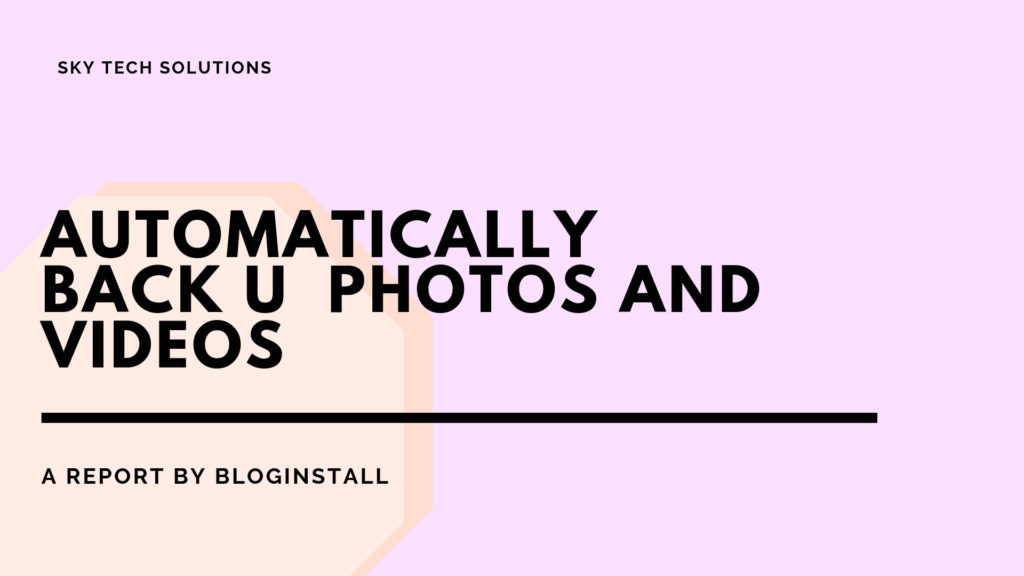All you need for implementing this trick is a Google+ account and a Google Photos app in your Android smartphone, The trick consists of a simple law it will automatically backup your photos and videos with Google plus. When you download Google+ app in your android smartphone it also gives you an app named “Photos” You are going to be benefitted by this.
http://bloginstall.com/cute-whatsapp-dp-profile-pictures-download-girls/
Steps to follow to Automatically Back Up Your Photos And Videos With Google Plus
Sign in with your Google account in your Android smartphone and if you haven’t signed up with Google+ then don’t waste time
how to get free wifi access anytime and anywhere
Download Google+ app in your Android Smartphone, Every latest phone now are coming up with all the google features inbuilt. So you don’t even need to download any app look at your app list maybe it is hiding somewhere.
Open Photos Application it will first ask you to connect with your Gmail account if you haven’t connected yet.
WhatsApp new features, audio messages to new interfaces
best online earning android apps task in dollars
If you already connected your Google account in your Android phone then simply click on continue.
After opening the Photos application you will see all the photos that are saved in your Phone or SD card, you have to tap on Menu button which is located in the top right corner and then select the option of “Settings“
In the General Setting option which is on the top. You can see the choice of “Backup & Sync” you need to turn it on.
Once you have turned you on you will see the lot’s of files creating a backup starting from number 1 to infinite.
Once you enabled the option of auto backup all of your photos or videos from your Phone’s local folders will automatically back up if you are connected with WiFi network. you can have a look over your uploaded photos by visiting Google+ “Photos” page. No need to worry all your uploaded photos are private by default so only you can see your saved photos. So here I had shared the simple and useful tricks through which many can get benefitted
IRCTC launches AskDisha, passengers will get all answers
how to get free wifi access anytime and anywhere
Google commenting will be add on search results soon