hey friends, If you are looking for creating a Photo collage for your friends or any relatives on the occasion of
The built-in collage tool of Google Photos is basic in android. It just lets you place a couple of images together, but when it comes to customizing the collage pictures, it fails terribly, at least for now. Wouldn’t you want to make a cool and amazing collage of photos and share it with your friends and family?
We have lots of apps which makes your Photo collage in few minutes. Here are the Best unique collage maker apps for Android that you must check out.
best photo editor and collage maker app for android
1. PICSART PHOTO STUDIO APP
For most Android users, PicsArt is one of the most common Photo collage making app with image editors. PicsArt app handle a host of tools to enhance images. And one of the most underrated PicsArt features is its collage tool. What makes it unique is it’s easy to use and doesn’t have unnecessary tools.


You would be able to add new filters to individual pictures and adjust their intensity before adding in Photo collage, apart from these things like adding stickers, adding text or tweaking the border or the image size. All these properties of processing images make Picsart app more effective and eye catchy.
Unlike most of


What I like most about using PicsArt is that once you’re done creating a Photo collage, you can apply artistic effects as you’d do in a normal image. In addition to it, the font effects are excellent, and you can create freestyle images as well.
PicsArt is available for free on the Play Store. However, you may find some filters and stickers locked off.
Maximum Photos: 10
Key Strength: Great backgrounds, Individual filters
ALSO ON RELATED TECH
Local Language apps are gaining popularity in India
2. ADOBE SPARK POST
Spark Post by Adobe is also one of the best apps for creating photo montages or Photo


The best thing about Spark is the ready-made collages that you can use as your base/template so it make easier


The key strength of this app is its added features. From including tiny icons to setting beautiful fonts, this app lets you do all this with minimum fuss. One thing that I love about it the Palette feature which maintains a color ratio across the whole image.

So if color-matching isn’t your thing, this tool will sort it out for you.
My only complaint is that it doesn’t have stickers or trendy backgrounds,
Maximum Photos: N/A
Key Strength: Endless templates, no ads.
3. PHOTOGRID
Before we get any further, let me tell you that PhotoGrid is by Cheetah Mobile and from we all know, they don’t have a great reputation in the market. However, if you are willing to go ahead, then let me tell you that it’s a pretty feature-rich app. From fonts and frames to adorable stickers, it has a lot to offer.


Thanks to the combination of background and frames, you can give a unique look to your collages. Also, what I liked about it is you can select the frame (Instagram post, Facebook Cover, or Insta Story) to save you from unnecessary edits later.

The app includes a dozen of filters to enhance the images further. Plus, the intuitive interface adds to the overall experience. By default, PhotoGrid stamps a watermark which can be easily removed.

The app is free on the Play Store, and some features are reserved for Pro users. There’s an occasional ad, but they don’t hamper the workflow.
Maximum Photos: 15
Key Strength: Feature Rich
ALSO ON GUIDING TECH
jiomusic is now jiosaavn users may have to pay subscription charges
4. PICCOLLAGE
With a diverse range of stickers, backgrounds, and collage templates, font colors & types, PicCollage should be your go-to app for producing a simple collage quickly. It lets you create Picasa-like freestyle collage which you can customize too. You can add up to thirty photos to a freestyle layout.


You’ll love this app for its collection of doodles. The bad news is that most of them are hidden behind a paywall. PicCollage doesn’t have fancy filters or text bubbles.
If that’s a dealbreaker for you, then I suggest you skip this app. However, you can expect it to be a fuss-free app if you don’t mind spending a few bucks.


Moreover, if you want to do a quick throwback, you can also link your Google Photos account and fish out your old memories.
Maximum Photos: 30
Key Strength: Simple, Google Photos integration
5. PIXLR
Pixlr is another image editing app that bundles a collage maker. Besides letting you create montages, it allows you to add effects and stylize them with unconventional fonts. Just make sure that you are connected to the internet the first time you use it, as the font packages need to be downloaded before you start making a collage.


Another cool feature to explore is its overlay section that offers a neat interface. I especially loved the inconspicuous icons. Thankfully, I didn’t find any obstructive ads while using it.


My only gripe is that you can’t rotate individual images or add stickers. Aside from the above, you can edit the collage just like any other image.


On the downside, Pixlr doesn’t let you change the grid handles nor does it allow you to build freestyle collages.
Maximum Photos: 10
Key Strength: Cool Fonts style and clean look.
6. INSHOT’S PHOTO COLLAGE MAKER & EDITOR
InShot’s Photo Collage Maker & Editor has a unique advantage — Google Photos combined with a dynamic toolset. Yes, you can pull your old memories from the cloud storage and throw in a mix of funky effects.


It lets you design beautiful collage using backgrounds, borders, and stickers. The backgrounds are segregated into categories, thus making them easier to pick as per your collage’s theme.

Furthermore, you can draw on top of the image, pick custom backgrounds or add funky text. Collage Maker lets you fit about eighteen different pictures on a single collage. And if you’re looking to create freestyle collages, the good news is that you can.


Overall, the app feels straightforward. The tiny feature which sets it apart from the rest is its text styles. To use it, add a text snippet and tap on the Snap icon.
Similar to its counterparts, a few features are hidden behind a paywall.
Maximum Photos: 18
Key Strength: Snapchat-style text, freestyle collages.
Download Photo Collage Maker & Editor
ALSO ON GUIDING TECH
IRCTC launches AskDisha, passengers will get all answers
7. PHOTO COLLAGE MAKER
Photo Collage Maker lets you adjust the individual photo’s handles, along with the option to add text effects and stickers. The usual rules apply — you’d have to be connected to the internet to download stickers.


Again, this is a very basic app with no extra frills and clutter.
Maximum Photos: 15
Key Strength: Brilliant text effects
CREATE BEAUTIFUL MEMORIES
These are some of the best Android apps for creating photo collages. The best thing is that with apps like PicsArt and Pixlr, you can have the best of the image editing world as well. So, which one would you use first? I suggest you try most of them, if not all.
Next up: It’s true that color pop feature in Google Photos is amazing. Learn how to create fantastic color pop photos using Snapseed from the link to the post below.

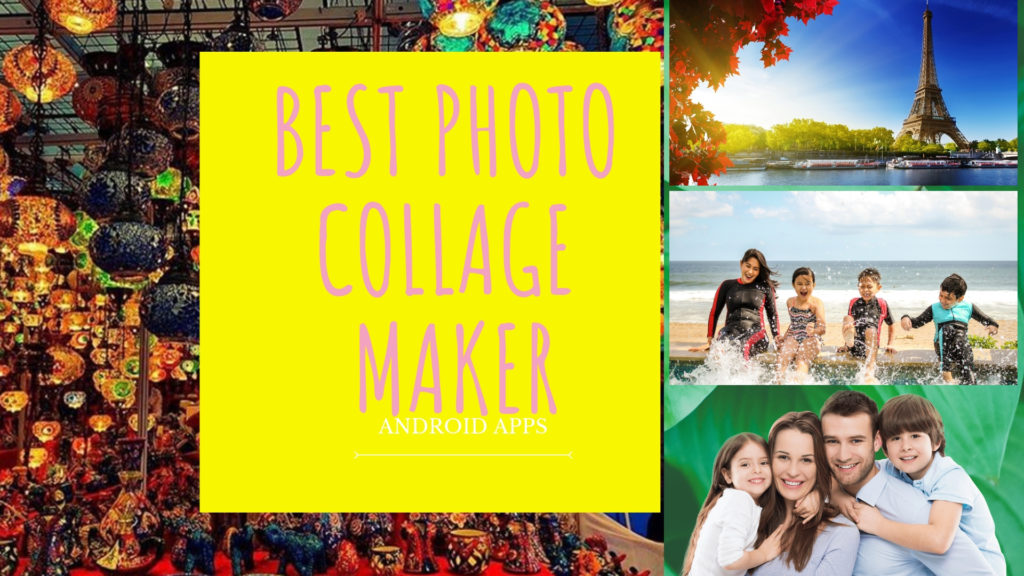


Pingback: Best Free Android Collage maker Apps - 2022 - BlogInstall.com
nice very good news ,thanks