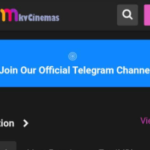What is MPIN number in banking: As we all know that today’s era is of mobile banking. The trend of mobile banking is also increasing rapidly in India. Mobile PIN (MPIN) plays a very important role in this new banking platform. This is the hidden mechanism that makes your mobile banking security. Any payment made through mobile or mobile app is not possible without MPIN. That’s why it is important for all of us to know what is MPIN? Why is this necessary? How is it generated and how is it changed if needed. For secure mobile banking, we try to familiarize you with all the aspects of Mobile PIN i.e. MPIN below.
What is Mobile PIN?
In simple words, the mobile PIN is a password. Just like you use a password in an ATM machine, in internet banking or to open your email, similarly, MPIN is required to do any type of payment or transaction through mobile. This PIN is of four or six digits. Presently Mobile PIN is being used mainly in Mobile Banking as well as SMS Banking and Mobile App Banking like USSD and UPI.
Importance of Mobile PIN (MPIN) –
MPIN is of special importance in the secure transaction of money through mobile banking. It plays an important role in the two-tier security mechanism of mobile banking. Your user ID can be known to everyone who knows you, but the MPIN is yours and yours only. If someone else comes to know about this, then the security circle of your bank account will be destroyed and you may have to suffer financial loss. Simply put, in mobile banking, your mobile number is the first level of security and MPIN is the second security cover. Without both, neither you nor anyone else can transact with your bank account.
Where is the use of MPIN –
MPIN is being used mainly in Mobile Banking, SMS Banking, Immediate Payment Service (IMPS), USSD Banking and UPI Banking.
How to Generate and Change Mobile PIN ( How to generate MPIN )
Different modes of mobile banking have different methods to generate Mobile PIN (MPIN). But to generate MPIN broadly, first you have to register your mobile number on the respective mobile banking platform. After registering, your bank gives you a user ID and password i.e. MPIN. But on some platforms of mobile banking, you can generate your user ID and MPIN on your own and change it as per the requirement. We are telling you about how to generate MPIN on different platforms of mobile banking below.
Mobile PIN for SMS Banking ( How to change MPIN for sms banking ) –
Generally, all banks provide information like balance enquiry, mini statement, last few transactions, check status etc. to the customers through SMS banking. To avail this facility, the customer of the bank has to make a request in writing to his bank. After this the bank provides the user ID and MPIN to the customer. You are provided with the facility to change the MPIN when SMS Banking is activated on your mobile. Different banks have their own procedures for SMS banking. If a customer wants to take this facility, then he has to contact his bank.
Mobile PIN for UPI Banking ( MPIN for UPI banking ) –
On this app based banking platform, customers of the bank can generate their own mobile PIN (MPIN). For this, you have to open the UPI Banking app installed in your mobile and generate MPIN as per the following instructions.
- First of all, you create your virtual ID by going to the UPI APP of your bank. After that add it to your bank account.
- Now select the account for which you want to generate MPIN and click on SET MPIN option. On clicking, OTP (One Time Password) will come on your registered mobile.
- Your MPIN column will be activated as soon as you enter the OTP. After this, enter your four or six digit PIN of your choice (number depends on the UPI app of your bank) and click on the submit button.
- If there is no technical issue with the app, your MPIN will be successfully set and you will get the notification immediately.
- When you want to change your MPIN, go to ‘Account Management’ option in the app and click on ‘Change MPIN’ option present there.
- After this three columns will be displayed. Enter the old MPIN in the first column and the new MPIN of your choice in the second column and the new MPIN in the third column to make sure and submit.
- After submitting you will get a notification of ‘MPIN Successfully Changed’ and your new MPIN will be activated.
Mobile PIN for USSD Banking ( MPIN for USSD ) –
On this platform of mobile banking also you can generate your MPIN by yourself as per the following instructions.
- First of all, dial *99*22(for Hindi language)# from your registered mobile number.
- After this USSD service will be started in your phone. Now you have to link it with your bank account. For this, you have to write the first three letters of your bank’s name or the first four letters of the IFSC code and send it.
- Then the next menu will be displayed in the app. Select 7 here and send.
- Then select option 1 to generate MPIN and send it.
- In the next step you will be asked to enter the MPIN of your choice and submit it. Now follow the instructions displayed on the app and get your MPIN.
- Now when you want to change your MPIN, after following the above three instructions, select option 2 from the option displayed and send it.
- Now the instructions to change the MPIN will come on the screen of the phone. In this, first you will be asked for the old MPIN and then the new MPIN and then again to be sure, you will be asked to enter the new MPIN. Follow the instructions and after giving all the details hit the submit button.
- After the above process your old MPIN will be canceled and new MPIN will be activated.
MPIN for Immediate Payment Service (IMPS) Banking –
Payment is also done through mobile phone on this platform of banking. However, only a few banks are providing the facility of this platform. Prominent among these are – ICICI Bank, State Bank of India, and Axis Bank. MPIN is also required to use this service. All three banks are providing this service in their own way. Here we are telling you how to generate MPIN on ICICI Bank’s IMPS platform.
- For this, first, you have to dial *525#.
- After this, option 2 has to be selected from the menu displayed.
- Now enter the last four digits of your bank account as instructed and submit.
- Then enter the 4-digit MPIN of your choice by following the on-screen instructions and submit. You will be immediately informed on the screen of the mobile that the MPIN has been successfully generated.
If you forget the MPIN then there is no need to panic or worry. You can generate a new MPIN by visiting your mobile banking platform as per the given instructions.