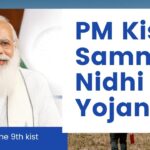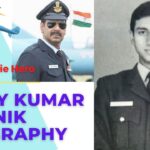It is worth mentioning that ever since Reliance has launched 4G service Jio on mobile phones, the attraction of people towards it is increasing day by day. The biggest reason for this is that this service is free of charge. In fact, under Jio’s ‘Welcome Offer’, Reliance had given free data usage including voice calls to Jio customers till December 31, 2016, whose period has now been extended till March 31, 2017. Seeing this attractive offer of Reliance, people had broken into Reliance’s stores to get Jio’s SIM.
Today, crores of people of the country are talking for free by taking a connection of Jio 4G, as well as taking advantage of free internet. But many of these people are facing difficulties in activating the Jio SIM even after getting it in their smartphone. Then even if the SIM is activated then the problem of slow internet is being faced. So today in this blog we will give you information one by one to activate Jio SIM and increase its data speed so that you can take full advantage of Reliance’s welcome offer.
How to Activate Jio Sim?
- First of all, make sure that in which smartphone you want to use Jio SIM. Also keep in mind that your phone should be 4G compatible. After this you generate the bar code for the SIM in that phone. Take care not to tamper with the bar code or its IMEI number. Doing so may deprive you of obtaining and activating the SIM.
- After this you download and install all the apps of Jio in your smart phone, especially Jio Join App. Then you go to the authorized store of Reliance and get the SIM. Insert the SIM in the first slot of your mobile phone. Keep in mind that Jio SIM will not work in the second slot.
- After inserting the SIM in the phone, wait for the message “Your phone is ready for tele verification”. It may take about 2 hours for this message to arrive. However, in the initial phase of the launch of this service, it used to take a very long time i.e. about 48 hours or more for the message to arrive. It is better to turn on the data of the SIM after inserting the SIM in the phone.
- After tele-verification message, open JioJoin App. As soon as the app is opened, a message of ‘Permission accepted’ will come on it. OK it. Your SIM will be verified automatically as soon as you do OK.
- Call 1977 after sim verification. During this, keep in mind that the data of your SIM remains on because your call will go through the Internet, which is called VoLTE calling. Keep in mind that your phone’s default dialer will not work on Jio SIM. All calls made from this SIM will be able to be done through the Internet only.
- After calling 1977, within a few minutes, messages from many services including net setting will come on your phone. After arranging all these settings, you can check Jio service by calling and using internet and avail free unlimited calls and data.
How to increase jio internet speed?
Significantly, for free and fast 4G internet service, crores of people have taken the connection of Reliance Jio 4G, but there is a big problem of speed in this service. It is being said that the data speed was there during the preview offer of this service, but as the connections have increased and the load on Jio’s servers has increased, then its speed has slowed down. Many consumers complain that they are not getting 4G speed on their smartphones. Due to this, consumers are facing problems in surfing the internet, downloading, and sometimes even in calling. It is worth noting that Jio’s calling service is available only on the VoLTE platform, so it is very important to have 4G speed in your Jio SIM for clear conversation without interruption. One thing to be known about Jio 4G is that its speed is more at the same place where Reliance itself is providing 4G service on its network.
However, whatever be the technical issue with Reliance Jio 4G, it may also happen that there is some kind of setting problem in your smartphone due to which you are not getting the full benefit of the available speed. Therefore, here we are giving you information about some such tips by which you can increase the speed of Jio data in your smartphone.
Before adopting the tips given by us here, you should find out what is the maximum speed of Jio 4G in your area. Because sometimes different speeds are recorded on different mobiles in the same area. These speeds can range from a maximum of 740 Mbps to a minimum of 5 Mbps. It is generally estimated that most people are getting the speed of 10 to 20 Mbps. To increase this speed, now try following the tips given below. For this, you have to make some changes to the settings of your mobile phone.
- First of all, to increase the speed of Reliance Jio 4G, change the APN (Access Point Names) settings. To make this change, you go to the Settings option and then go to the mobile network options and set the preferred network to LTE.
- Then back to the APN menu, scroll down and select the option of APN Protocol. In this option choose Ipv4 / Ipv6. After this, go to the Bearer option and select LTE and save all the settings.
- If you have rooted Android phone then download 3G/4G Speed Optimizer on your phone. After that select the network speed option. Here you have to choose 12/28/7. After selecting, click on apply and restart the phone.
- Now download Snap VPN App from Google Play Store. On opening this app, a list will appear showing the signal strength available there along with the names of different countries. All you have to do is select the country with the highest signal strength and connect to it. You can see the magic of this magic by checking your internet speed.
- If your smartphone is with Qualcomm or MediaTek chipset, then you can change its LTE to Band 40. With this you can get a speed of at least 50 Mbps. However, in terms of providing better coverage, Band 3 and 5 are considered better while Band 40 is known for better speed.
- Usually, whether desktop or mobile phone, the cache file is a big problem in slowing down the internet. While using the Internet, your system randomly downloads some files and saves them. These files are called cache files. These files hinder the download of the content. Therefore, these files should be kept deleted at an interval of a few days. Due to this the speed of data remains normal.
Hopefully, by trying the above tips, you can enjoy better speed on your Reliance Jio 4G network. Share this information with your friends, relatives, and acquaintances so that they too can take advantage of this information and make full use of their smart phone.

![How to Activate and Increase Jio Internet Speed Upto 40mbps [100% working]](https://bloginstall.com/wp-content/uploads/2021/08/Purple-and-Green-Colorful-Modern-Technology-YouTube-Thumbnail-2-1024x576.jpg)